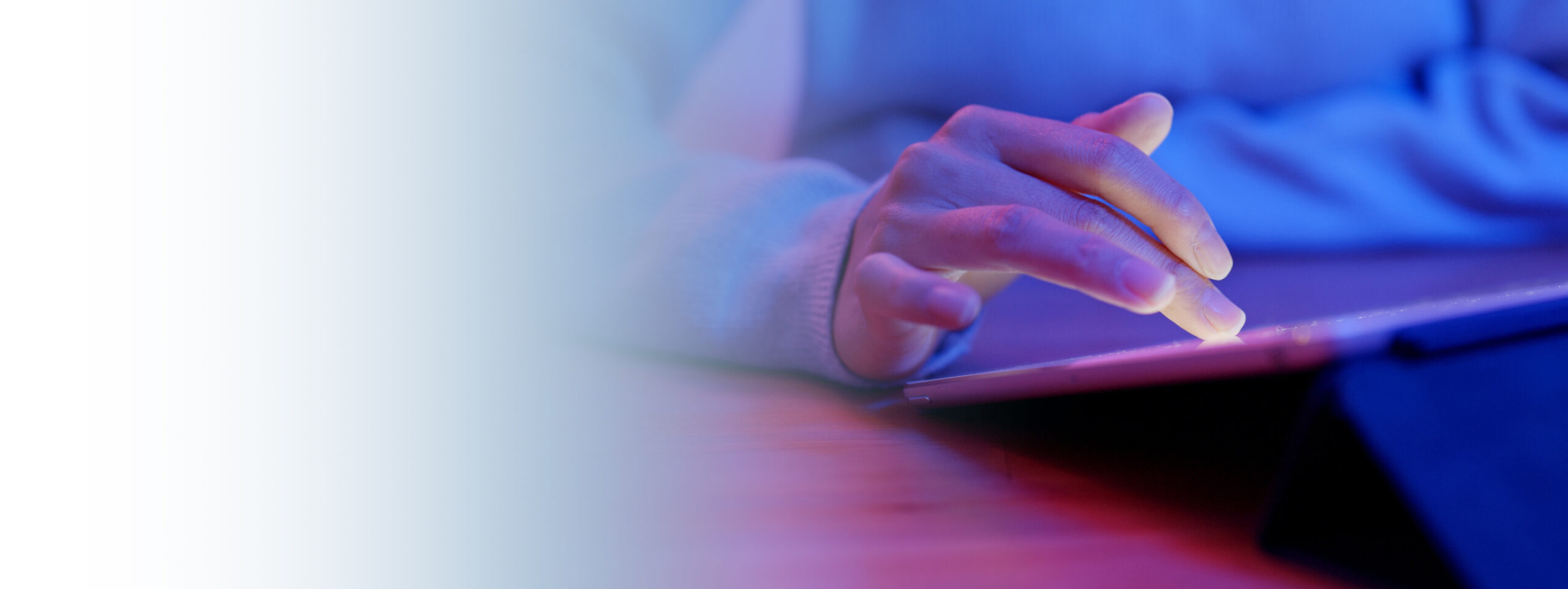General FAQ
What is My Health Hub?
My Health Hub is the new name for the education programme brought to you by Mobile Health Group. With an increasing number of health professionals from all over New Zealand tuning into our regular webinars and education sessions, the new website has been developed to provide a personalised learning experience with increased user capability, providing users with control of their continuing professional development. My Health Hub is not just an education platform but an enjoyable and interactive learning experience that will accelerate your learning journey.
The education programme was established in 2002 and is funded by the Ministry of Health to address the need for continuing professional development for health professionals living and working in rural New Zealand.
Who is behind My Health Hub?
The team behind My Health Hub is the same team from Mobile Health Group – you are so lucky!
Who is it for?
My Health Hub has been specifically designed for rural nurses, GPs and other health providers who work in primary care, secondary care, residential care and community settings. There is a growing number of healthcare professionals in urban areas who are also taking advantage of this service.
What's in it for me?
My Health Hub provides a platform where all health professionals can access quality education whether it be webinars delivered by qualified and experienced presenters, self-directed short courses or study days/sessions, where health organisations deliver tailored learning sessions on any topic specifically for a single town, region or organisation.
Benefits include:
• Access to training on a wide range of topics
• Listen to the most knowledgeable experts available
• Reduce the cost and inconvenience of travel
• Enable your whole team to be involved
• Receive education in a timely manner, this is especially good following incidents or specific situations
What are study days/sessions
Study sessions are normally one hour and focussed on one organisation, region and may cover one or more topics.
Study days can be anywhere between two to six hours or more and may cover several different topics throughout the day. These are generally live events and are not recorded.
Study days/sessions are promoted through your local education co-ordinator, and you may be required to register to receive a video link if you are unable to attend in-person.
Do I need to be a member?
You do not need to be a member however we do require some personal details from you to ensure you are provided with a certificate upon completion of work.
There are also some requirements we need to meet for our contract with the Ministry of Health and the details you provide goes towards our reporting.
Do I need to pay?
No. Webinars and short courses are free and are open to all health providers in New Zealand.
I am a health professional who works full time, am I eligible for the education programme?
Yes! Education at My Health Hub is online only, which means you can study at your own pace, anywhere, any time.
If I provide my personal details, will I be spammed?
No. You will only receive communication from us when we are promoting webinars, sending out reminders or sharing other education news.
I have a suggestion for a webinar topic/presenter, who do I contact?
The topics are chosen based on the requests we receive, so if you have a topic or presenter you would like to see, please email us at info@myhealthhub.co.nz.
Webinar FAQ
How do live webinars work?
For live webinars, you will need to register beforehand. When you watch the live webinar you will receive a certificate automatically within a week and if you are a GP, and provided your RNZCGP number when you registered, we will lodge CME points directly with the college.
How do I register for a webinar?
All upcoming webinars are promoted via our e-newsletter, Facebook and LinkedIn pages. These will include a link to register for a webinar. Simply click on the provided link, enter your details and submit. You will automatically receive an email from Zoom confirming your registration.
How do I attend a webinar?
When you register for a webinar you will receive an email confirmation from Zoom that includes your unique link. On the day of the webinar, simply click on the link provided in the email and you will automatically be taken to the live webinar.
If you attend the webinar a little early, you will be placed into a waiting room and there will be a blank screen with the message “Webinar will begin shortly”. You can stay online until the webinar begins.
What happens during a live webinar?
During a webinar, the presenter will talk through their presentation. As an attendee, you can ask questions for the presenter using the Q&A window in Zoom. All attendees can see the question and can comment if they wish.
Attendees can also upvote a question by clicking the thumbs up button to bring popular questions to the top of the Q&A window. The presenter will answer the question live or, should there be too many questions which cannot be answered before the end of the webinar, they may be answered offline and distributed through the appropriate channel following the webinar.
When I join a webinar, can other people online see and hear me?
No. As an attendee you will only appear as a participant. The only way you can participate is by using either chat or the Q&A sections.
What happens after a live webinar?
Immediately after the webinar has finished, a link will be displayed to take you to a feedback survey. You will also receive a certificate via email approximately seven days later.
Are the webinars recorded?
Yes. If you watched a recorded webinar, you will be asked to answer some questions about what you learnt in the webinar and submit some personal information. A certificate will be emailed to you or GP CME points lodged with Royal New Zealand College of General Practitioners (NZCGP).
I've registered for a webinar but I can no longer attend
No problem. Our webinars are recorded which means you can watch the recording when it becomes available online. Recorded webinars are made available on Vimeo and the My Health Hub website within seven days of the webinar. When the recording is available it will be announced on our Facebook and LinkedIn pages. You can also watch all past webinars by going to myhealthhub.co.nz/webinars.
How do I claim CME points?
Watching a webinar live: All registered webinar attendees will automatically receive by email a certificate of attendance within approximately 7 days of the webinar. The certificates of attendance can be included in your own portfolio. If you are a GP, enter your registration number when you register for a webinar. The My Health Hub team will lodge CME points with the Royal New Zealand College of General Practitioners (RNZCGP).
Watching a recorded webinar: If you watch a recording of a webinar on the My Health Hub website, you are entitled to claim a certificate or CME points. To do this, click the Claim a Certificate button at the bottom of the webpage, answer the questions, and then follow the instructions. If you choose to claim CME points the My Health Hub team will lodge CME points with the college. If you choose a certificate, this will be sent to you via email.
How do I claim CME points?
Watching a webinar live: All registered webinar attendees will automatically receive by email a certificate of attendance within approximately 7 days of the webinar. The certificates of attendance can be included in your own portfolio. If you are a GP, enter your registration number when you register for a webinar. The My Health Hub team will lodge CME points with the Royal New Zealand College of General Practitioners (RNZCGP).
Watching a recorded webinar: If you watch a recording of a webinar on the My Health Hub website, you are entitled to claim a certificate or CME points. To do this, click the Claim a Certificate button at the bottom of the webpage, answer the questions, and then follow the instructions. If you choose to claim CME points the My Health Hub team will lodge CME points with the college. If you choose a certificate, this will be sent to you via email.
Technical FAQ
I've joined a webinar but I can't hear anything
If you are joining the webinar from a desktop computer, check that your sound is turned on and the volume is up. Close any programmes you are not using. If you are using separate speakers, make sure these are connected to your laptop and remember to turn them on.
For handheld devices such as a smart phone or tablet, ensure your device is charged and the volume is turned up. If you had been using your phone earlier and plugged in earphones, remember to take them out or listen to the webinar using the ear phones.
Check your internet connection – make sure your WiFi is on and connection is good. You may need to move closer to the WiFi access point.
Have we answered your question?
If not, please email your question to info@myhealthhub.co.nz and we will respond as soon as we can.